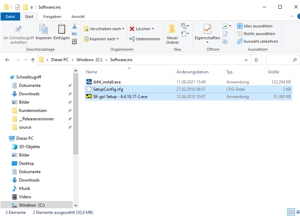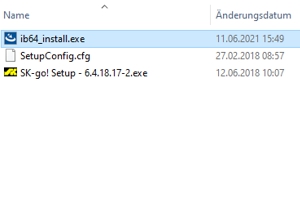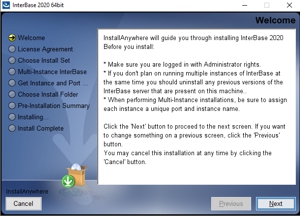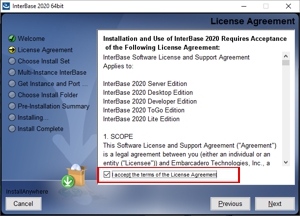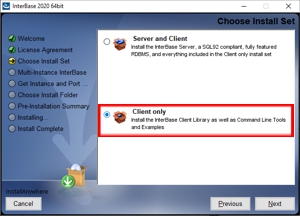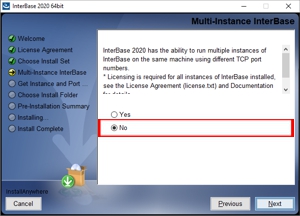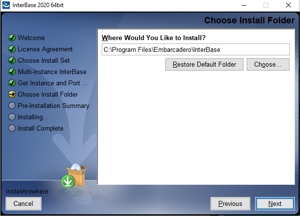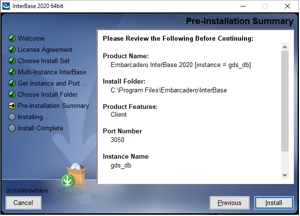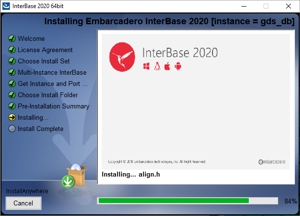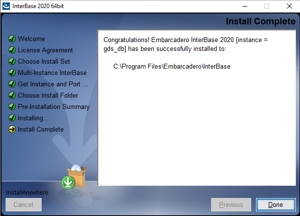extra_toc
Installation of the Interbase-client
Installation of the Interbase-client
- Both setup installation routines are now available in the temporary folder created previously; in our example, the files have been copied into the temporary folder “Software.ins” which is located on drive C: \.
- To install the Interbase client, run the file "ib64_install.exe" and start the installation routine.
- After starting the Interbase 2020 installation routine, follow the instructions in the first picture and confirm by clicking on "NEXT".
- After reading and accepting the "License Agreement", click on the appropriate control box and click on "NEXT" to switch to the selection of the installation components.
- In this step it is important to select the "Client only" package as the component to be installed. The setup can then be continued by clicking on “NEXT”.
- A multi-instance session is not required for the installation of the MES software SK-go!®. The corresponding question can be answered with "no". The setup can then be continued by clicking on “NEXT”.
- The suggested path is usually retained and confirmed by clicking on "NEXT".
- With a click in the last window on "INSTALL" the installation of the Interbase client software starts.
- The installation routine is running.
- After the Interbase client software has been installed, the installation is ended by clicking on "DONE" and the window is closed.