SK-go!® - Client FAQ
In addition to the exe file, an MSI installation routine is also available for installing the SK-go!® client. In conjunction with the appropriate config file (SetupConfig.cfg), installation via software distribution is therefore also possible without a user query. For the setting of the config file, see FAQ entry "Can the default settings in the setup be customized?"
In order to adapt the default settings, e.g. the server address, a file with the name SetupConfig.cfg must be placed in the directory of the Setup-EXE or msi. The following settings can be specified in this config file:
[INSTALL_COMPONENTS]
Client=TRUE
;SK7=FALSE
SK600=TRUE
;TeamViewer=FALSE
;Andon=TRUE
;ThinClient=TRUE
;ToolClient=TRUE
;Leitstand=TRUE
;PTOViewer=TRUE
All components that are to be installed when running the setup must be set to the value "TRUE". All components with the value "FALSE" will not be installed. Introduction of ; in front of an entry deactivates this and the component is also not installed. In the above configuration, the components Client and SK600 are installed.
[CONFIGURATION]
;TARGETDIR=$PROGRAMFILES$\SK-go
;SHORTCUTS_DESKTOP=FALSE
;SHORTCUTS_STARTMENU=FALSE
;SHORTCUTS_FOR_ALLUSERS=FALSE
;ServerNode=mes-serv01
;ServerPort=8000
;UpdatePort=8010
;PTOServerNode=127.0.0.1
;PTOServerPort=8020
;PTOArchivePath=
In the CONFIGURATION section, the standard path for the installation, as well as the server address (IP or name) and the ports for communication can be specified. The system variables known to Windows can be used for path specifications. In the example above, the $ PROGRAMFILES $ system variable is used for the path to the Programs directory.
The calculation of the average values of a key figure over several shifts or machines can generally be done in two different ways. In the standard system, the average values are calculated using the sum of the raw data of a key figure.
Example degree of utilization for 3 machines (weighted calculation):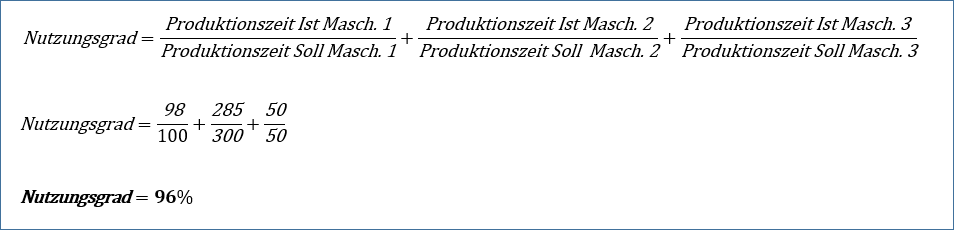
Alternatively, the simple average can be used to calculate the average.
Example degree of utilization for 3 machines (simple average):
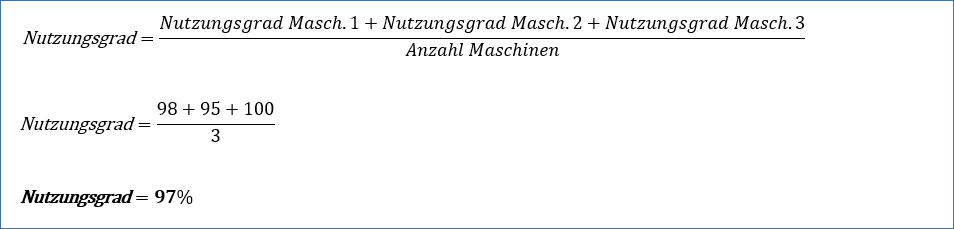
Please contact our customer service if you want to adjust this setting.
If the MES server and the PC for the SK-go!® client to be installed are not at the same location, we strongly recommend that you perform the installation via a terminal server as a remote app or via remote desktop, as this can result in considerable performance losses due to greater latency times.
